Some WordPress users who use WPML on their sites may find this WPML admin bar icon annoying.
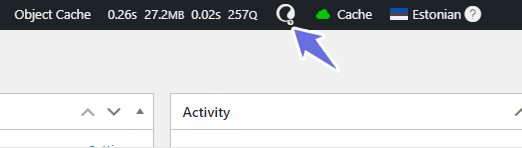
As there is no clear way how to remove it programmatically, a CSS hack can be used instead. Place this code in your theme functions.php file or a must-use plugin to get rid of it.
//Hide the WPML ATE status button via CSS
add_action('admin_head', function() {
echo '<style>#wp-admin-bar-ate-status-bar {display:none}</style>';
});