There’s a common glitch in WooCommerce which happens to be around from January, 2022 – nag message “Coupon management has moved!” can’t be dismissed from the WordPress admin interface and it keeps coming back, causing a huge layout shift when opening pages in the admin interface and therefore ruining the user experience while working with WooCommerce.
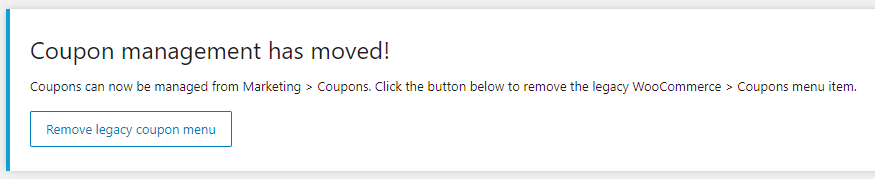
How to remove “Coupon management has moved!” message?
- Open your WordPress database (e.g. via phpMyAdmin or some other database management tool which you’re using)
- Find the “wp_wc_admin_notes” table and browse it
- Use search and find in the “name” column the following entry: wc-admin-coupon-page-moved
- Edit the status column of this entry and change the value from “unactioned” to “actioned“
Alternatively you can use this SQL query to quickly update the entry. Be sure to update it if you are using a different database prefix for your WordPress installation:
UPDATE wp_wc_admin_notes SET status = 'actioned' WHERE name = 'wc-admin-coupon-page-moved';That’s it! You should not face this pesky message anymore!