Without going into too much details – WordPress websites tend to be resource demanding because of two main technical reasons: PHP Code Compiling and Database Handling. While some, who run a relatively small websites, do not face any performance problems and can get away with a cheap shared hosting package or fix the website loading speeds purely with caching, there are many for who this is simply not enough, especially when it comes to e-commerce or multilingual websites.
Hosting type and prices
So what type of hosting should you choose for your WordPress website? – It all comes down on how often the content of your website is changing.
Static websites
If you have a purely informative website with static content on which you make changes maybe couple times a month (e,g, a small company website or a free-time blog), there is absolutely no point of choosing an expensive hosting solution. Even if your WordPress website is slow because of server performance, you can fix this problem purely with a CloudFlare CDN cache and page cache. The only thing you should really worry about is the disk space, but for most static websites you should do perfectly well with the cheapest hosting package.
Typical price: from €2 – €10 per month
Main factor: the disk space
Dynamic websites
Highly dynamic websites like online shops, news sites or some kind social platforms (forums, communities) is a whole different story – because of frequent changes in your website content you can’t rely on caching solutions alone anymore and here the actual performance of a web server comes in play. Usually the price in this case depends on what kind of WordPress plugins you use and the amount of data your website is holding, but you have to be careful for what you pay for. There is only a selection of expensive web hosting solutions for WordPress which will work well if this is your case.
Typical price: from €50 – €200 per month
Main factor: hardware & performance
Server hardware requirements for a demanding WordPress hosting needs
For a fast WordPress hosting, you want to get the best hardware in the market. Everything counts up until the smallest detail of specification! CPU cores along with the single core performance, CPU cache size, RAM speed and amount, SSD form factor, generation, read and write speeds, IOPS the SSD can handle on random read and write operations (this is very important), SSD configuration (RAID or not). Just by choosing a proper hardware can get your website speed up enormously. Here’s my choice of the hardware when it comes to fast WordPress hosting:
CPU: AMD Ryzen™ 9 7950X3D or AMD Ryzen™ 7 7700
Although these are not the CPUs built for servers, they are at the top of the list of best performing processors when it comes to Apache / MariaDB / PHP performance. A while ago I mentioned “Intel i9 13900K” as one of the top choices, but because of this extensive video review published by Hosting Workshop I’ve changed my thoughts.
RAM: 64 – 256GB DDR5 ECC / Non-ECC (>= 3600 MT/S)
To determine the size of RAM you need for your WordPress server, you should look at multiple factors: How much websites are you going to host on it, what RAM dependent technology they will use (e.g. Redis Cache, ElasticPress, etc) and how much space will take your MySQL databases.
A good starting point would be at least 64 GB (which is often a minimum you can get when ordering a decent dedicated server anyway), but if you plan to host many websites on it, the more you can afford, the better.
SSD: Enterprise level Gen5 NVME SSD drive
Forget about regular HDDs or SATA SSDs – in terms of speed nothing will compete with a good enterprise grade NVME SSD drive. Always choose the latest generation (Currently Gen5) enterprise grade NVME SSD drive with the most IOPS it can handle along with the read and write speeds.
When considering an SSD drive for a web server, do not ever look at the consumer grade SSDs. While the price or advertised speeds may seem attractive, there is a very high chance that consumer grade SSDs do not meet the advertised specification or benchmark results;
On top of that – consumer grade SSDs are built for consumer needs and not for heavy and intensive loads such as happening on the web server (database calls, logging), therefore these disks can wear out more quickly, have an overheating issues or reduced performance;
The speed of your SSD drive directly correlates with the speed of your website, because of random file read / write operations per second (IOPS) performance. This is very important for speed of PHP code compilation and especially for database operations because they are all file related.
Best choices for a WordPress server NVME SSD:
| Model | Sequential Read | Sequential Write | Random Read | Random Write | Source |
|---|---|---|---|---|---|
| Samsung PM1743 15 TB PCIe 5.0 (U.2) | 14000 MB/s | 7100 MB/s | 2500K IOPS | 360K IOPS | Datasheet |
| Samsung PM1743 3.8TB PCIe 5.0 (U.2) | 14000 MB/s | 6000 MB/s | 2500K IOPS | 280K IOPS | Datasheet |
| Samsung PM1743 1.9TB PCIe 5.0 (U.2) | 14000 MB/s | 3000 MB/s | 2000K IOPS | 150K IOPS | Datasheet |
| Samsung PM9A3 2TB PCIe 4.0 (U.2) | 6800 MB/s | 2700 MB/s | 850K IOPS | 130K IOPS | Datasheet |
RAID:
For a decent web server it is only logical to have a RAID array configured for SSD disks – it is not only a safety measure, but also an added performance boost. The two top choices: RAID10 and RAID1 offer a 4x better read speed with RAID10 doubling also the write speed. Having a hardware RAID (which is really expensive) in this case is not a requirement and even software RAID will do just fine (the hosting companies like Hetzner use software RAID in their dedicated servers so its proven that it works well).
Benchmark tests – Cheap VPS vs VDS vs Dedicated Server
Let’s compare three different hosting options to see just how fast WordPress website we can get just by choosing a proper web hosting solution.
Hosting Environment
To ensure that we have as accurate benchmark results as we can get, all of the tested websites has identical setup for the server software & WordPress:
- Server OS: AlmaLinux v8.8.0
- PHP: 8.2.11
- Database: MariaDB 10.6
- WordPress: 6.3.2
- WordPress Plugins: Redis Object Cache 2.4.4, Query Monitor 3.14.1 and WordPress Hosting Benchmark tool 1.3.3
- WordPress Theme: Twenty Twenty Three
Server Specification
| Server Type | CPU | RAM | SSD | Price |
|---|---|---|---|---|
| Cheap and technology outdated VPS | Intel(R) Xeon(R) CPU E5-2630 v4 – 6 vCore | 24 GB DDR4-2133MT/s | 600 GB SSD | €17.24 / month |
| VDS | AMD EPYC 7282 – 8 vCore | 32 GB DDR4-3200MT/s | 240 GB NVME | €55.99 / month |
| Dedicated Server (7950X3D) | AMD Ryzen 9 7950X3D 16-Core | 4 x 32 GB DDR5-3600MT/s HMCG88MEBEA081N | Samsung PM9A3 1.9 TB NVME Gen4 (SR: 6800 MB/s, SW: 2700 MB/s, RR: 850K IOPS, RW: 130K IOPS) | €123.76 / month |
WordPress Hosting Benchmark tool – Test Results
This is by far the best benchmark test you can do for your WordPress website and its hosting environment. It comes as an easy-to-use WordPress plugin, created by one of my latvian colleagues – Anton Aleksandrov who has 20 years of experience in a web development / web hosting industry. You can read more about the testing methodology and see the global benchmark statistics on his plugin website.
Test Results – Cheap and technology outdated VPS
Specification: Intel(R) Xeon(R) CPU E5-2630 v4 – 6 vCore, 24 GB DDR4-2133MT/s, 600 GB SATA SSD
Average test result: 7.1
A server with more than 7 year old CPU, regular SATA SSD and much slower RAM memory speeds – what could you expect? It gives out the slowest speeds of all three with exceptionally slow CPU and database performance! And beware – there is still a lot of hosting companies around which offer servers with an old hardware for expensive prices.

You can see test results here: Test #1, Test #2 and Test #3;
Test Results – Virtual Dedicated Server
Specification: AMD EPYC 7282 – 8 vCore, 32 GB DDR4-3200MT/s, 240 GB NVME
Average test result: 8.9
This server has a 4 year old CPU, faster RAM and NVME SSD drive. While the score of 8.9 does not seem to make a big difference, in practice this server feels like at least 10x times faster than the previous one.
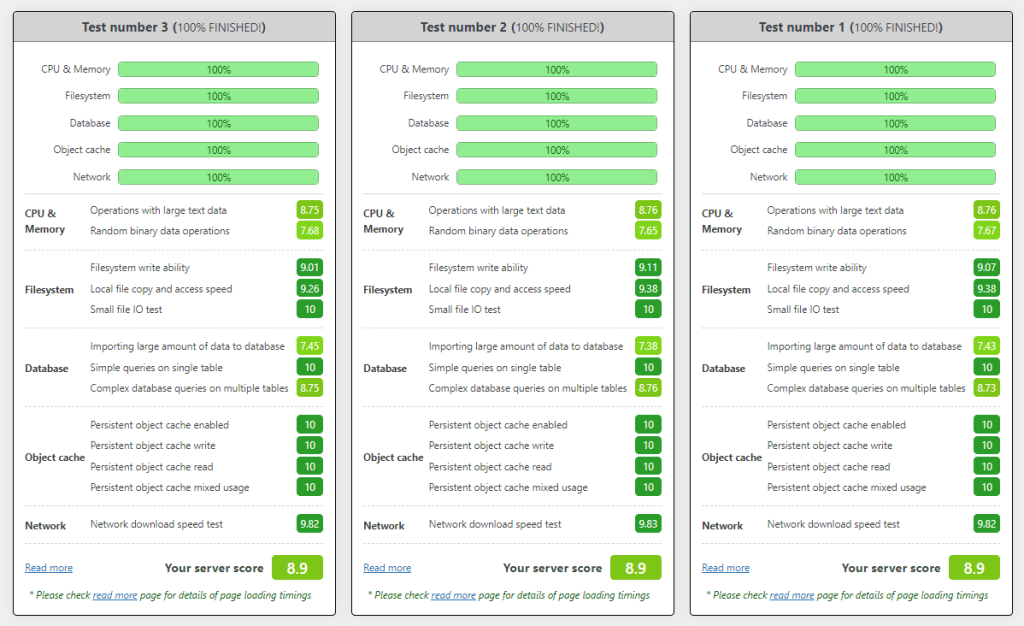
You can see test results here: Test #1, Test #2 and Test #3
Test Results – Dedicated Server with AMD Ryzen 9 7950X3D
Specification: AMD Ryzen 9 7950X3D 16-Core, 4 x 32 GB DDR5-3600MT/s HMCG88MEBEA081N, Samsung PM9A3 1.9TB Pcie 4.0 U.3 SSD
Average test result: 10
A server which has almost the cutting edge technology: CPU released on 2023, latest generation RAM and Gen4 NVME enterprise-grade SSD disk. In practice it feels like 3x times faster than VDS I mentioned before, which is a game changer if you need to choose between 250ms or 80ms TTFB times.
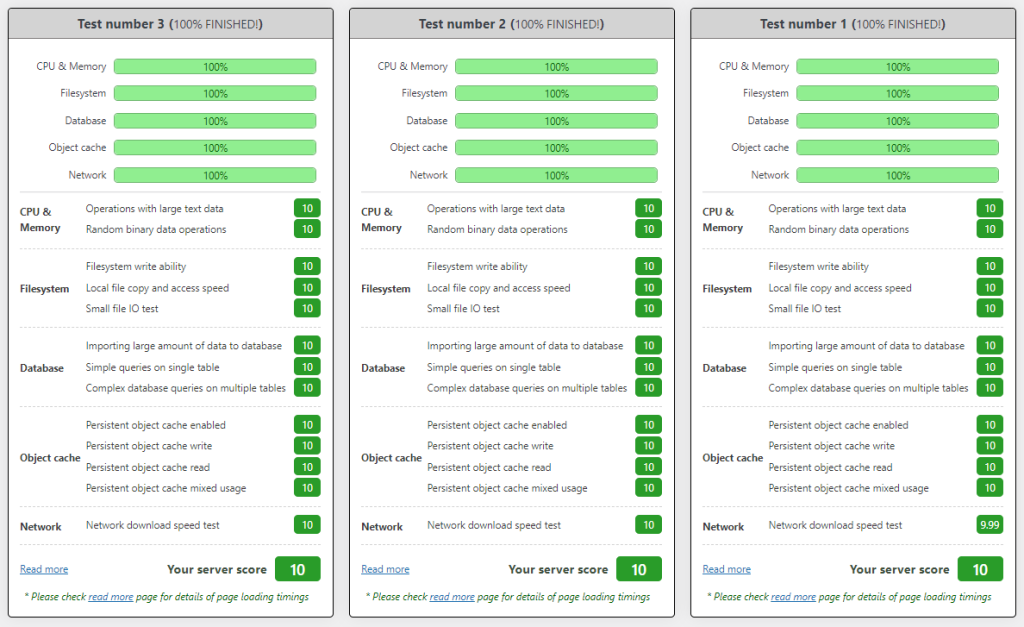
You can see test results here: Test #1, Test #2 and Test #3;
Where to get a fast WordPress hosting?
With many offers around it seems that there are only a few reputable companies which offer a “best in the market” hosting for friendly prices. I’ve personally tested the Hetzner AX line and have no problems with it whatsoever (excellent service quality with 99.99% uptime).
| Option | Price | Suitable for | Where to order |
|---|---|---|---|
| Dedicated Server – Fastest WordPress hosting you can get in the market AMD Ryzen™ 9 7950X3D, 128 GB DDR5 ECC, 2 x 1.92 TB (Gen 4) NVME SSD in RAID1 | € 123.76 | Resource demanding WordPress websites – online shops, frequently updated multilingual websites. | Hetzner AX102 |
| Dedicated Server – Economic choice for fast WordPress hosting AMD Ryzen™ 7 7700, 64 GB DDR5, 2 x 1 TB (Gen 4) NVME SSD in RAID1 | € 70.21 | Budget choice: Resource demanding WordPress websites -online shops, frequently updated multilingual websites. | Hetzner AX52 |
| VPS – One of the cheapest options you can get for fast WordPress hosting AMD Ryzen™ 9 7950X3D | Starting from € 4.99 / mo | Budget choice: Less frequently updated WordPress websites, small online shops or company websites. | Performance KVM VPS Ryzen 9 7950X3D – Private Hosting |